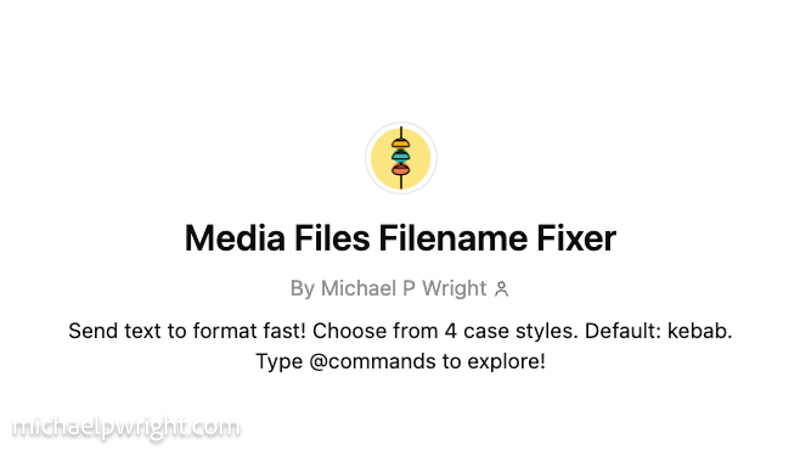I’m geeking out to share the release of Media Files Filename Fixer 2.0, my GPT for converting text to clean filenames. Open a chat and try it now!
This update brings a lot of improvements based on the way I use the tool, and I think you’ll like the upgrades. Here are quick and dirty release notes. (As of 28 April 2025, version 2.0.2 has launched.)
✨ Here’s what’s new in 2.0:
- New @case Command
I added the new @case command! You can now switch your output between four different case styles: kebab, camel, pascal, and snake. Kebab case remains the default. - Improved @case Command in 2.0.1
I refined the @case command based on real-world usage!
You now get a clear explanation, a list of supported styles, and a sample usage example (Example: @case pascal) displayed in italics for easier reading. - Upgraded @info Command
I organized the @info command into sections — Name, Description, Rules, Author, Creation Date, and Version. You’ll also see the new version number and release date (2.0.1 — 2025.04.28) clearly listed. - New Description
I refreshed the description to better reflect what the GPT does:
“Submit text, get filenames fast! Kebab case by default–plus 3 more styles! Type @commands to explore all features.” - Alphabetized @commands List
Commands are now listed in alphabetical order, making it quicker to find exactly what you need. - Version Tracking
I’m now officially tracking versions, starting with 2.0.1. Future updates will be even easier to follow.
If you haven’t used it in a while, now’s a great time to jump back in!
Just type @commands to see everything that’s new.
Thanks for using Media Files Filename Fixer — and stay tuned for more improvements!
(This article was created entirely with the help of the GPT Editor.)